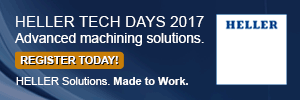With Autodesk Helius Composite 2016, designers can work on bolted connections interactively because the display of the composite plates with the bolts will update automatically.

The Part Cost Estimator in CES Selector 2016 shows how material selection can be affected by shaping processes, batch size, part size and complexity, and other factors.

At top is the initial design of a component that must withstand an applied force (red arrows), followed by two snapshots of the design after applying topology optimization using ParetoWorks.
Related Topics:
- Automotive LIghtweighting
- Automotive Materials
Related Suppliers
Autodesk, Inc.
Here are two ways of lightweighting automobiles: swap steel parts with those made of lighter material, and redesign parts to lessen their mass. The first way has led to the increasing use of aluminum and composite materials; the second is akin to a crash diet for car bodies. Simple, right? Sure, except for the details in optimizing the primary tradeoffs of strength, manufacturability, and cost.Â
Here’s some software to help with that. First, material selection software for comparing materials. Second, composite design software for developing composite parts. Last, topology optimization software for shaping parts.
Optimize material selection
This year’s version of CES Selector from Granta Design Ltd. (grantadesign.com) has a new part-cost estimator that juggles the cost of a material and its process chain, up to two shaping processes, part size and complexity, both off-the-shelf and custom forms, batch size, and credits for recycling waste.
Designers can still compare the relative performance of materials with different cross-sections, such as an I-beam and rectangular section; however, a new option lets designers choose a “free section shape†for beams in bending and columns in compression. These features help designers focus on low-cost designs—even when materials and design details are not yet defined.
With new data covering fiber composites, lubricated grades, fiber-filled engineering polymers, and conductive grades, the PC-based software can lead designers to other materials than metal—results that both “reduce costs and meet stringent eco/lightweighting targets,†says Charlie Bream, product manager at Granta. The new version also considers the galling resistance (adhesive wear) in metals.
This feature, continues Bream, is well suited “to selecting materials for applications subject to wear by considering system parameters, such as materials in contact, applied pressures, speeds, and lubricants, and by considering different wear mechanisms, such as abrasive and adhesive wear.â€Â
Fifteen new process records in CES Selector improve the ability to compare process characteristics and the relative cost/batch size of additive manufacturing techniques with conventional high-volume manufacturing. Those records cover 3D printing, deposition methods, photopolymerization, powder bed, and sheet lamination, as well as thixocasting and rheocasting.
Optimize composite design
Parts made from composite materials are stiffer, more durable, lighter, and generally resist impact better than similar parts made of steel, aluminum, and many other materials. Nevertheless, according to Autodesk, Inc. (autodesk.com), while “with standard materials, using simulation throughout the design process is a recommended practice, with composite materials, simulation is a necessity.â€
For virtual prototyping composite materials, there’s Autodesk Helius Composite. In version 2016, nonlinear material characterization can now accept raw stress-strain data in CSV format or by copy/paste. The data need not be “cleaned†first. Autodesk says that the new characterization routine “will account for any data scatter, stiffening, or decreasing stress in the data and adjust as necessary to produce a better curve fit than previous versions of Helius Composite,†providing greater accuracy during structural simulations. The only requirement is that at least 15 data points exist for each temperature or strain rate environment.
The program now supports coefficients of thermal expansion (CTE) for linear elastic material models with fiber-filled plastics. (Before, CTEs were set to zero.) Now, engineers can simulate thermal expansion with both linear elastic and elastic-plastic material models. If no nonlinear materialÂ
data is available, the engineers can use the linear elastic material model.
Composite structures are no different than conventional structural components: Bolt patterns must be engineered to prevent failures at the bolt locations. Designers must account for the number of bolts, their size, and their location, as well as all anisotropic material behavior of composite laminates. A new utility in Helius Composite 2016 helps build and size bolted joints by computing strength margins for bolted connections of multiple composite laminates. Designers can now work on bolted connections interactively by selecting up to three laminates to use in the design, selecting the number of rows and columns, specifying the starting location of the first bolt hole and the bolt spacing, defining plate overlaps, and specifying the running load of the connection. The simulation of the plate with the bolts updates automatically. As required, designers can apply offsets to stagger the rows a specified distance.
The calculated results, based on leading characteristic curve models for bolted jolts, are presented as margins of safety for bearing failure, shear failure, and net tension failure for each plate, as well as the margin of safety for the fastener and sleeve if used.
Optimize part shape
ParetoWorks, from SciArt, LLC (sciartsoft.com/Products.html), is a SolidWorks plug-in for topology optimization. First released in 2013, the new version is cloud-based (cloudtopopt.com) and, for the time being, free. The goal of topology optimization is design optimization, which, says University of Wisconsin (Madison) mechanical engineering associate professor Krishnan Suresh, who developed the software, “is critical in reducing cost, reducing material, reducing weight and increasing quality, and is a driving force behind innovation.â€
The software helps designers create part shapes (“topologiesâ€) that maintain an initial structural integrity with the least amount of material possible. These material-saving topologies yield parts that “are both cheaper to produce and weigh less,†continues Suresh.
When using the online app, designers define the part’s design goals by entering material properties, mesh density, boundary conditions (such as loads and constraints), and other parameters. The software then runs multiple analyses, each one removing part material until optimization is complete. The finished optimization can be exported as an STL file.
The free plug-in includes a finite element analysis engine that can generate a mesh and handle millions of degrees of freedom. Better, it needs only seconds to identify an optimized shape for a component, according to Suresh, which “is far and away faster than other available software, all of which is beyond most human capabilities.† Â