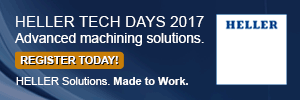Selecting materials requires data. Material properties can be found in books, journals, online databases, and directly from colleagues, consultants, and material suppliers. Unfortunately, these methods are often time-consuming, don’t necessarily lead to the best materials, and new materials frequently get short shrift. Also, data about a material can be slanted. Material suppliers often present best-case scenarios for their materials or will quote material properties relevant to their target markets.
CES Selector from Granta Design Ltd. helps with all this. The software program assists in making the initial cut for selecting materials for new products. It’s also good for finding substitute materials in existing or redesigned products. The software combines a database of materials and process properties with an array of wizard-style tools for searching the database, displaying interactive and intuitive charts and tables to compare materials, and ranking materials for an application.
The methodology of CES Selector applies a systematic method to material selection. Developed by Professor Mike Ashby at Cambridge University, the methodology optimizes material choices based on tradeoffs in material performance and costs. The methodology accounts for the function, objectives, and constraints (including manufacturing) of the design under consideration. For instance, as explained on the Granta website, “a car body panel (function) needs to be as light as possible (objective) for a specified stiffness and cost (constraint). Other constraints on the design might be acceptable resistance to mechanical impact and contact with various environments.â€
At the core of Granta’s software is a database of all classes of materials, called the “Material Universe.†Users can find and review datasheets about the materials of interest, and then drill down for more information about individual material grades, specifications, and performance. Material Universe covers all classes of engineering materials, including polymers, global standards, and designations for metals, composites, natural materials, and ceramics. What sets Material Universe apart from other materials databases is that its data is comparable; Granta essentially normalizes the properties data across suppliers and test techniques.
That said, the cost data in CES Selector is not accurate enough for the cost estimates required for bidding or calculating profit and loss. Nor is the software intended for that purpose. Instead, CES Selector is a pre-screening tool for selecting materials early in product development. At this stage, says Charlie Bream, Granta’s CES Selector product manager, engineers are looking first for large differences in performance, and second at tradeoffs-versus-costs.
This is especially true when looking at different classes of materials. For example, the material properties and performance of a glass-filled polyamide and a specific aluminum alloy will be very different—even though the two materials might be suitable for a particular design.
Obviously “Once you’ve identified a material that is good, you need to contact suppliers, get samples, and carry out your normal material-qualification process,†continues Bream. “CES Selector isn’t about replacing material testing and characterization. That still needs to be done. But it is very much about letting you quickly identify the material that shows promise in your application.â€
The tools Material selection charts are a key tool in the CES Selector. These charts show the relative suitability of materials by displaying a plot of one material property against another. Every material is “represented as a point or, typically, as an ellipse showing the range of its possible values,†explains Bream. The relative positions of these points and ellipses highlight potentially acceptable materials and their relative performance.
The “Find Similar†button leads to alternative grades of a material. The software will rank all other materials in the dataset based on selected material properties. A materials expert can then add the top, say, five or 10 results to a comparison table, which lists all the material properties side-by-side and highlights the differences.
The Hybrid Synthesizer is “a cross between material selection and CAE estimation of material properties,†says Bream. The tool estimates the performance of hybrid materials and structures, such as fiber-reinforced composites, foams, and sandwich panel constructions, and lets users optimize that performance to match local load conditions. For example, a materials expert might specify a configuration for a sandwich panel (e.g., face sheet, core material, and thicknesses), support and load conditions, and the span. The resulting performance charts show a comparison of the benefits of a hybrid material or structure against other hybrid constructions and monolithic materials. As required, designers can begin optimizing hybrid designs by, for example, changing face sheets, and thicknesses, and even switching cores (such as from PET foam to honeycomb). This analysis is particularly useful in lightweight projects.
The Eco Audit tool integrates environmental and engineering data, material selection, and environmental analysis. The tool displays summary charts showing the end-of-use usage and CO2 footprints for each life phase. It also gives suggestions for reducing environmental impact, such as reducing the mass of the part while satisfying performance and cost requirements.
Engineering Solver is a new feature in CES Selector 2015. This tool, says Bream, “makes it easier to take engineering requirements and find materials suitable for that engineering application.†An engineer can pick a basic geometry and specify details, including length, height and width, cross-section, thickness of webs, applied loads, and maximum deflections. The engineering solver will then calculate the minimum acceptable modulus of strength. The engineer then only needs to tell the engineering solver the application’s maximum and minimum requirements for strength and thicknesses for it to find the materials that suit the requirements.
Having these software tools helps materials experts make better decisions in early-stage design or redesign, reduce prototype testing and time-to-market, increase confidence during product development, and avoid later costs and delays in manufacturing and materials supply.