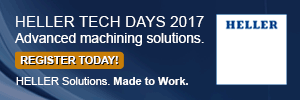OpenPDM is an integration hub that connects 3D data systems together, such as PDM and PLM. It can be used for “Big Bang†migrations, as well as for both old and new systems to temporarily co-exist.
Related Topics:
- Digital Domain
Regardless of a company’s policies on transferring data, points out Paul Downing, president and CEO of Michigan-based Prostep, Inc. (prostep.com). “People will inherently try to do whatever is quickest, easiest, and most-effective for them, irrespective of what the policy is,†says Downing. This leads to workarounds, such as using unauthorized external systems (e.g., cloud file-transfer services) or renaming the file extensions on ZIP files to .zi or .zi_.
Given this natural tendency to circumvent, asks Downing, “Why wouldn’t you put in place some sort of passive active enforcement tool? Don’t block [the data transfer]. Instead, wrap files up with security and encryption so they can be sent in a way that’s traceable and auditable—in a way to actually enforce compliance.â€
Nowadays, automotive OEMs and Tier 1 suppliers are looking again at their systems for exchanging data. One reason is that data (think CAD) are useful to departments beyond engineering, such as marketing; however, slinging humongous files about greatly affects IT. Another reason is because Microsoft Outlook, which is essentially the standard for daily e-communications with customers and suppliers, is not particular secure for data transfer. A third reason involves intellectual property (IP); specifically, how much data to transfer, to whom, when, and for how long can they have the data—all of which leads to file traceability.
“It’s not just about getting information from here to there,†says Downing. “To some extent, that’s a commodity; there are lots of ways moving data. Our message is: Get the right stuff to the people who need it, and just give them what they need to do their job.†Prostep has three primary tools to do just that.
Exchanging data
OpenDXM GlobalX is a portal for managed file transfers (MFT) across the Internet. MFT is more than just transferring files; it encompasses controlling, transferring, and documenting the entire electronic data exchange process. The portal is geared around transferring engineering’s large files—and the secure encryption and distribution of those files. Registered users simply drop their files into GlobalX to securely exchange those files with whomever they want.
The latest version of GlobalX has an Outlook plug-in for defining rules to automatically manage “normal†emails different than emails that require encryption and secure delivery. This feature lets users continue to use Outlook for both ordinary emails and secure data exchanges. The latest version integrates to the desktop so that the data-exchange portal looks just like a folder on the desktop computer. In this case, data can be sent and received simply by dragging-and-dropping files within Windows Explorer. When GlobalX is integrated within an engineering system, such as Siemens PLM Software Teamcenter, an engineer simply clicks an icon inside Teamcenter that says, “Send via secure portal.†The icon drops down to “Who do you want to send this to?†Three clicks and the file is gone; GlobalX handles all the details about sending the files and traceability. GlobalX also provides MFT to iPhones. The associated app can display all common Microsoft Office formats, graphic formats, and PDF files. A free version of GlobalX exists for up to 30 users.
Making files “lightweightâ€
PDF Generator 3D transforms data from large files into lightweight representations, namely a PDF file. “Very few people need the full-fidelity CAD,†explains Downing, “People can download a skinny PDF of the CAD file and make sure it’s the right file before embarking on a long download.†Better, a supplier can get a lightweight PDF of pertinent data rather than a CAD file of an entire assembly. Sure, sending the entire CAD file is easy to do, but along with that goes a lot of IP.
The PDF file comes with security, encryption, limits on printing, limits on how often the file can be opened, and other remote, intelligent, file management and security options. In the latest version of PDF Generator, a model scripting language lets users fine-tune what and how data are delivered before the PDF is created.
PDF Generator supports the current formats of various CAD programs, including Dassault Systèmes Catia V5-6 2014, Autodesk Inventor 2015, Siemens PLM Software Solid Edge ST7, and PTC Creo Parametric 3.0. Views and product manufacturing information can also be transferred from SolidWorks to 3D PDF. Textures are supported for SolidWorks and Autodesk Inventor. Also, PDF Generator can create a 3D PDF directly from PLM XML, a Siemens PLM Software format.
Moving data between enterprise systems
OpenPDM is an integration hub that connects PDM/PLM and other enterprise systems together within an enterprise. OpenPDM sits between systems; that is, instead of point-to-point between PLM and ERP, data goes from the PLM system to OpenPDM, and then from OpenPDM to the ERP system. And vice versa.
  Â
OpenPDM has connectors to all major PDM/PLM systems. The PDM/PLM vendors also have connectors; however, according to Downing, vendor connectors often provide limited point-to-point operability, don’t scale, and are version dependent. “If you’re a typical enterprise nowadays,†says Downing, “you have four of everything.†PLM to ERP, PLM to CAD, CAD to ERP, and so on. “Trying to maintain all of those connectors through the different versions and iterations is a nightmare because all this stuff comes from six different vendors.â€
  Â
Prostep slips past many of the problems in maintaining vendor IP and avoiding the finger-pointing that often exists in multi-vendor installations. “We’re certified partners with all those software companies,†explains Downing. For example, the OpenPDM Teamcenter connector is developed in cooperation with Siemens PLM. Same with the connector for Enovia from Dassault. Same with other systems. Prostep is neither focused on one vendor nor is it a competitor.
  Â
OpenPDM supports both one-shot/â€Big Bang†migrations as well as installations needing a temporary co-existence with both the old and new systems. The latter approach can lead to better project management, lower project risks, and increased user acceptance.Â